The Pakistan Telecommunication Authority (PTA) has introduced strict SIM verification rules to combat fraud. Many users face sudden SIM blocking without warning. This guide explains the 2024 PTA regulations, common blocking reasons, and how to recover your number.
Why PTA Blocks SIM Cards (2024 Rules)
- Unverified Biometrics
SIMs not biometrically verified with NADRA will be blocked. - Multiple SIMs on One CNIC
PTA allows 5 SIMs per person (including all networks). - VPN/Illegal Activity
Using unauthorized VPNs or illegal content triggers blocking. - Inactivity
No calls/SMS/data for 6+ months may lead to deactivation.
How to Check If Your SIM is Blocked
Dial 8484 from your mobile (all networks).
You’ll receive an SMS with your SIM status.
How to Unblock a PTA-Blocked SIM (2024 Process)
- Visit Nearest Franchise
Bring your original CNIC and biometric verification. - Clear Extra SIMs
If you exceed 5 SIMs, deactivate unused ones via PTA DIRBS portal. - Avoid VPNs
Use only PTA-approved apps (e.g., Jazz Wi-Fi).
Tips to Prevent Future SIM Blocking
Re-verify every 2 years (even if active).
Use SIMs regularly (make at least 1 call/month).
Don’t share OTPs (scammers can misuse your number).
What If Your SIM Stays Blocked?
File a complaint via PTA Complaint Portal (response in 7 days).
Sources: PTA Official Site | Jazz SIM Verify