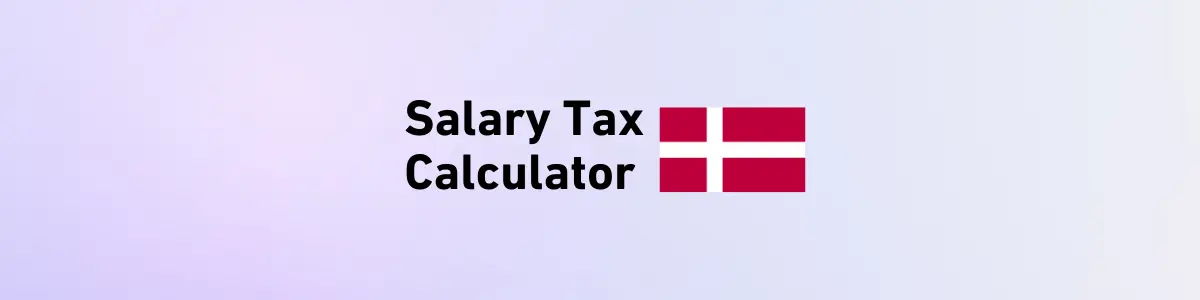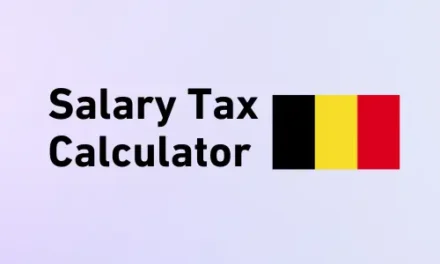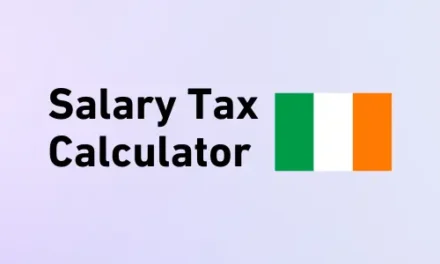Denmark Salary Tax Calculator
Monthly
Anual
Your Salary Breakdown
Yearly Salary
–
Labour Market Tax
–
Municipal Tax
–
Bottom Bracket State Tax (12.01%)
–
Top Bracket State Tax (15%)
–
What Is a Salary Tax Calculator?
A salary tax calculator is a simple online tool designed to help you understand how much of your salary will be deducted for taxes and what you’ll take home. It clearly distributes taxes, deductions, and net income based on your gross salary.
This tool is essential for employees and freelancers in Denmark, where taxes can be complex. It’s particularly useful for understanding contributions like AM-bidrag (labor market contributions) and municipal taxes, which are unique to the Danish system.
Why Is It Useful?
Denmark is known for its comprehensive yet intricate tax system. With multiple layers of taxation—such as national, municipal, and optional church taxes—calculating your exact take-home pay can be challenging.
A salary tax calculator simplifies this process, helping you:
- Understand your net salary without needing to study tax tables.
- Plan your finances effectively by showing exactly how much you’ll have after taxes and deductions.
- Avoid surprises when your paycheck arrives, especially for freelancers or those new to Denmark.
Learning to use this tool effectively empowers you to manage your finances with confidence, whether you’re budgeting for personal expenses or planning for future investments.
1) Average Salary in Denmark
The average salary in Denmark varies depending on the sector. In the labor sector, such as construction, manufacturing, or service jobs, the average monthly salary ranges between 25,000 DKK and 35,000 DKK before taxes.
On the other hand, in the corporate sector, professionals in fields like finance, IT, and management earn higher salaries, averaging between 40,000 DKK and 60,000 DKK per month. These figures can change based on experience, qualifications, and location, with urban areas like Copenhagen typically offering higher wages. Understanding these averages helps you compare your earnings and plan your finances more effectively.
2) Overview of Denmark’s Tax System
Understanding Income Tax in Denmark
Denmark has a well-structured tax system that funds essential services like healthcare, education, and infrastructure. It includes several types of taxes:
- National Tax: A tax collected by the state, calculated on your gross income.
- Municipal Tax: Varies based on the municipality you live in, typically ranging from 22% to 27%.
- Church Tax: An optional tax for members of the Church of Denmark, usually around 1%.
Taxes in Denmark are progressive, meaning higher earners pay a larger percentage of their income in taxes. For example:
- Income up to a certain threshold is taxed at lower rates.
- Higher income levels are taxed at additional rates, often referred to as a top tax.
Key Tax Terms Explained
Understanding these terms will help you navigate Danish taxes:
- Gross Salary: Your total salary before any deductions, such as taxes or pension contributions.
- Net Salary: The amount you take home after all taxes and deductions.
- Deductions: Includes contributions to pensions, labor union fees, and job-related expenses. These lower your taxable income.
- AM-bidrag (Labor Market Contribution): A mandatory 8% tax deducted from your salary to fund Denmark’s labor market benefits.
Simplified Example
Imagine your gross salary is 40,000 DKK per month:
- AM-bidrag (8%) is deducted first: 40,000 DKK × 8% = 3,200 DKK.
- This leaves a taxable income of 36,800 DKK.
- Depending on your municipality and other factors, national and municipal taxes are then applied.
- After all deductions, your net salary might be around 25,000–28,000 DKK.
This simple breakdown shows how various taxes and deductions affect your take-home pay. By understanding these basics, you can better use tools like salary tax calculators to plan your finances.
3) Features of a Salary Tax Calculator
What Can It Do?
A salary tax calculator is a powerful tool that helps you manage your finances by providing detailed insights into your salary breakdown. Here’s what it can do:
- Calculate Take-Home Pay: It determines your net salary after all taxes and deductions.
- Include Mandatory Deductions:
- AM-bidrag (Labor Market Contribution): Automatically applies the 8% deduction to your gross salary.
- Income Taxes: Calculates national, municipal, and optional church taxes based on your taxable income.
- Account for Optional Deductions:
- Contributions to pension funds.
- Union or unemployment fund (A-kasse) fees.
- Work-related deductions like commuting costs or home office expenses.
By inputting your gross salary, municipality, and optional deductions, you get an accurate estimate of your take-home pay.
Who Should Use It?
A salary tax calculator is beneficial for anyone who earns an income in Denmark, whether they’re employed, self-employed, or studying part-time.
- Employees:
- Example: A full-time worker earning 50,000 DKK can use the calculator to understand their tax obligations and plan monthly expenses.
- Freelancers:
- Example: A freelancer working on multiple projects can estimate net income after taxes and plan for savings or investments.
- Students:
- Example: A part-time student earning 10,000 DKK can calculate their tax-free income threshold and see how much they’ll actually receive.
4) Benefits of Using a Salary Tax Calculator
1. Accuracy
A salary tax calculator ensures precise results by automatically applying the correct tax rates and deductions based on your inputs. This eliminates the risk of human error that often happens with manual calculations.
- Example: You won’t forget to deduct AM-bidrag (8%) or apply the correct municipal tax rate, as the calculator does it for you.
- It also accounts for unique cases, like varying deductions or tax brackets, making the process reliable and error-free.
2. Time-Saving
Tax calculations can be time-consuming, especially in a system as detailed as Denmark’s. A salary tax calculator simplifies this by giving you instant results.
- Quick Estimates: Input your salary, deductions, and municipality, and get your net income in seconds.
- Ease of Use: No need to sift through tax tables or complex formulas.
3. Planning
Understanding your take-home pay allows you to make informed financial decisions. A salary tax calculator is an essential tool for budgeting and planning.
- Monthly Budgeting: Helps you allocate income to essentials like rent, groceries, and savings.
- Future Goals: Plan for major expenses, such as buying a car, saving for a home, or investing in education.
- Freelancers and Students: It’s particularly helpful for irregular income, ensuring you set aside enough for taxes or unexpected costs.
5) Tips for Choosing the Right Salary Tax Calculator
Features to Look For
- Up-to-Date Tax Rates
- Ensure the calculator uses the most current Danish tax rates and rules.
- Taxes, such as municipal rates and AM-bidrag (labor market contribution), can change yearly, so an outdated calculator may give incorrect results.
- User-Friendly Interface
- A simple, intuitive design makes the calculator easier to use.
- Look for calculators with clear input fields for gross salary, deductions, and tax preferences.
- Bonus: If the tool offers multilingual support (including English), it’s a great help for non-Danish speakers.
- Detailed Breakdown of Results
- The best calculators show a full breakdown, including:
- AM-bidrag (8%)
- Income taxes (national and municipal)
- Optional deductions like pension contributions and union fees
- This transparency helps you understand where your money is going and how your take-home pay is calculated.
- The best calculators show a full breakdown, including:
- Mobile Compatibility
- A responsive design ensures you can use the calculator on your phone, tablet, or computer.
- This is especially useful for freelancers or on-the-go professionals.
- Customizable Options
- Some calculators let you adjust for unique circumstances, such as tax exemptions or specific deductions (e.g., commuter deductions).
Understanding your taxes in Denmark doesn’t have to be overwhelming. Tools like salary tax calculators break down the complexities of national, municipal, and AM-bidrag taxes, helping you see exactly what you’ll take home. They save time, ensure accuracy, and make financial planning much easier.
Don’t let taxes confuse you—try a salary tax calculator today! Start with RIF Calculator or other trusted tools to gain clarity and control over your income.
FAQs
- How is the municipal tax rate determined?
The municipal tax rate depends on where you live in Denmark. Each municipality sets its rate, typically ranging from 22% to 27%. You can find your local rate on your municipality's website or through a salary tax calculator. - Do I need to pay church tax if I’m not religious?
No, the church tax is optional and only applies if you are a member of the Church of Denmark. If you’re not a member, this tax is not deducted from your salary. You can verify your status through your tax records. - Can a salary tax calculator handle income from multiple jobs?
Yes, many calculators can account for multiple income sources. You’ll need to enter the details for each job, including gross salary and deductions. This ensures accurate calculations for total income and taxes. - What happens if I work part-time or freelance?
The calculator adjusts based on your income level, whether you’re part-time or self-employed. For freelancers, you may need to manually input additional deductions like business expenses. Always check if the calculator supports freelance income specifics. - How does Denmark’s progressive tax system affect me?
The more you earn, the higher your tax rate will be for income above certain thresholds. However, your lower earnings are taxed at lower rates. This system ensures fairness by taxing higher incomes more heavily. - Can salary tax calculators account for student loans?
Some advanced calculators may allow you to input student loan repayments as deductions. However, this isn’t always a standard feature. Check if the calculator includes this option or calculates loan payments separately. - Why does my take-home pay differ from what the calculator shows?
Differences can occur if you forget to input specific deductions or if your tax details are outdated. Ensure you’ve added all relevant information, like municipality, pension contributions, and union fees. Double-check with official sources for accurate rates. - What should I do if I earn less than the tax threshold?
If your income is below Denmark’s tax-free threshold, you won’t owe income tax but still pay AM-bidrag (8%). A calculator can confirm if you’re under the threshold and show your deductions. This is common for students or part-time workers. - Can a salary tax calculator help with tax planning for the next year?
Yes, many calculators let you input estimated future earnings. This helps you understand how changes in income or deductions might affect your taxes. Use this to plan savings or prepare for potential tax payments. - Are there any free salary tax calculators available?
Yes, SKAT (Denmark’s tax authority) offers a free calculator. Many other websites provide similar tools but ensure they are updated and reliable. Always prefer tools from trusted sources for accurate results.